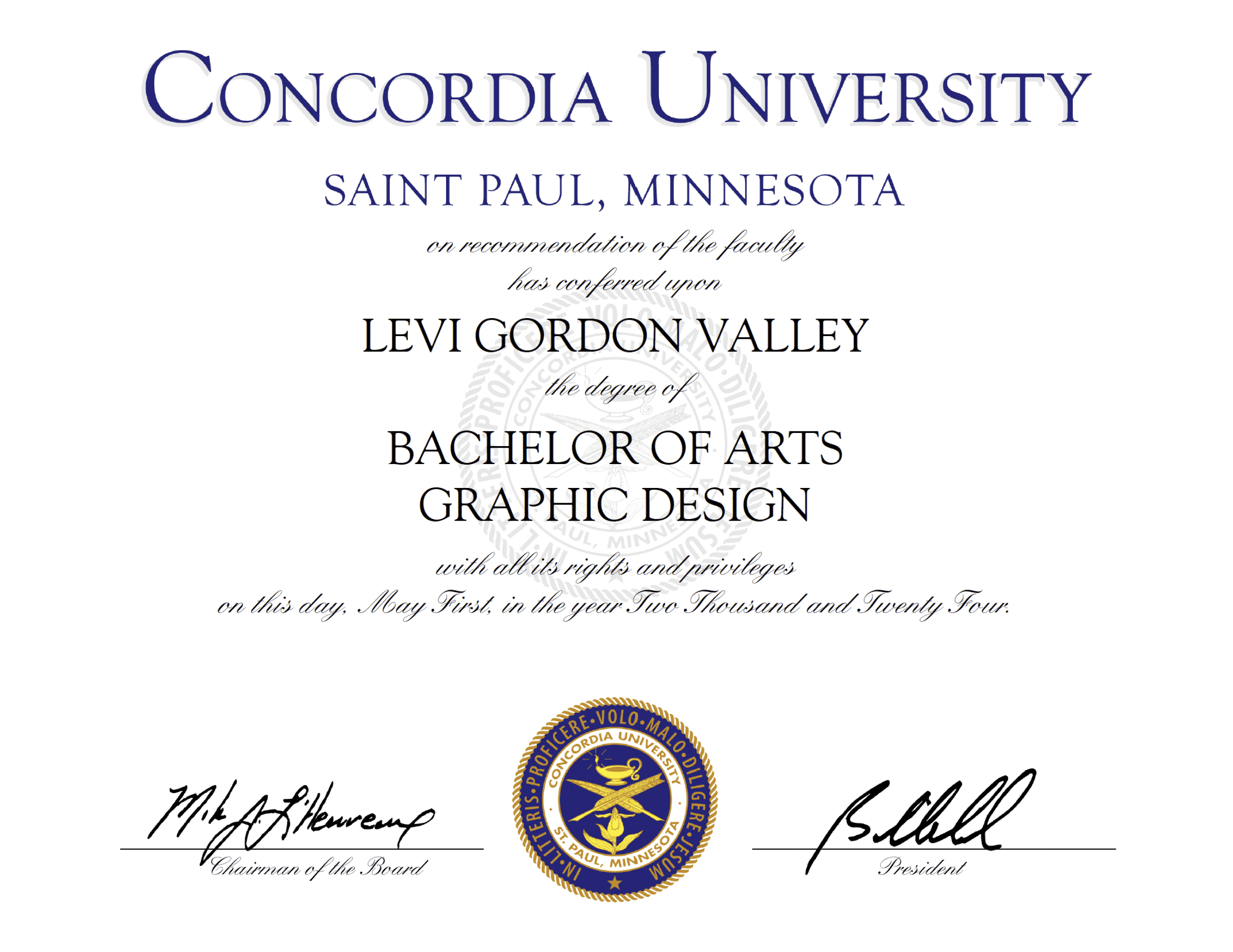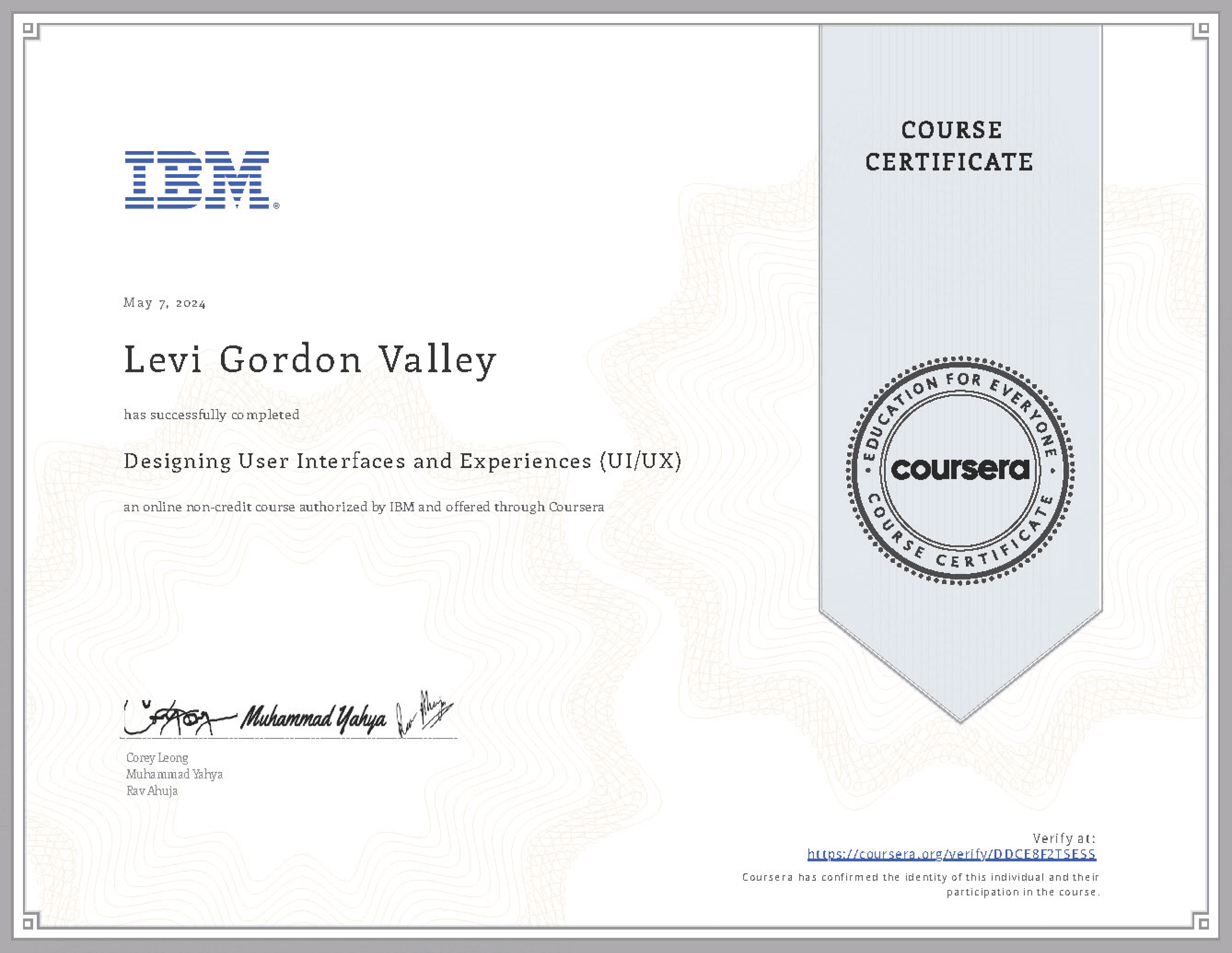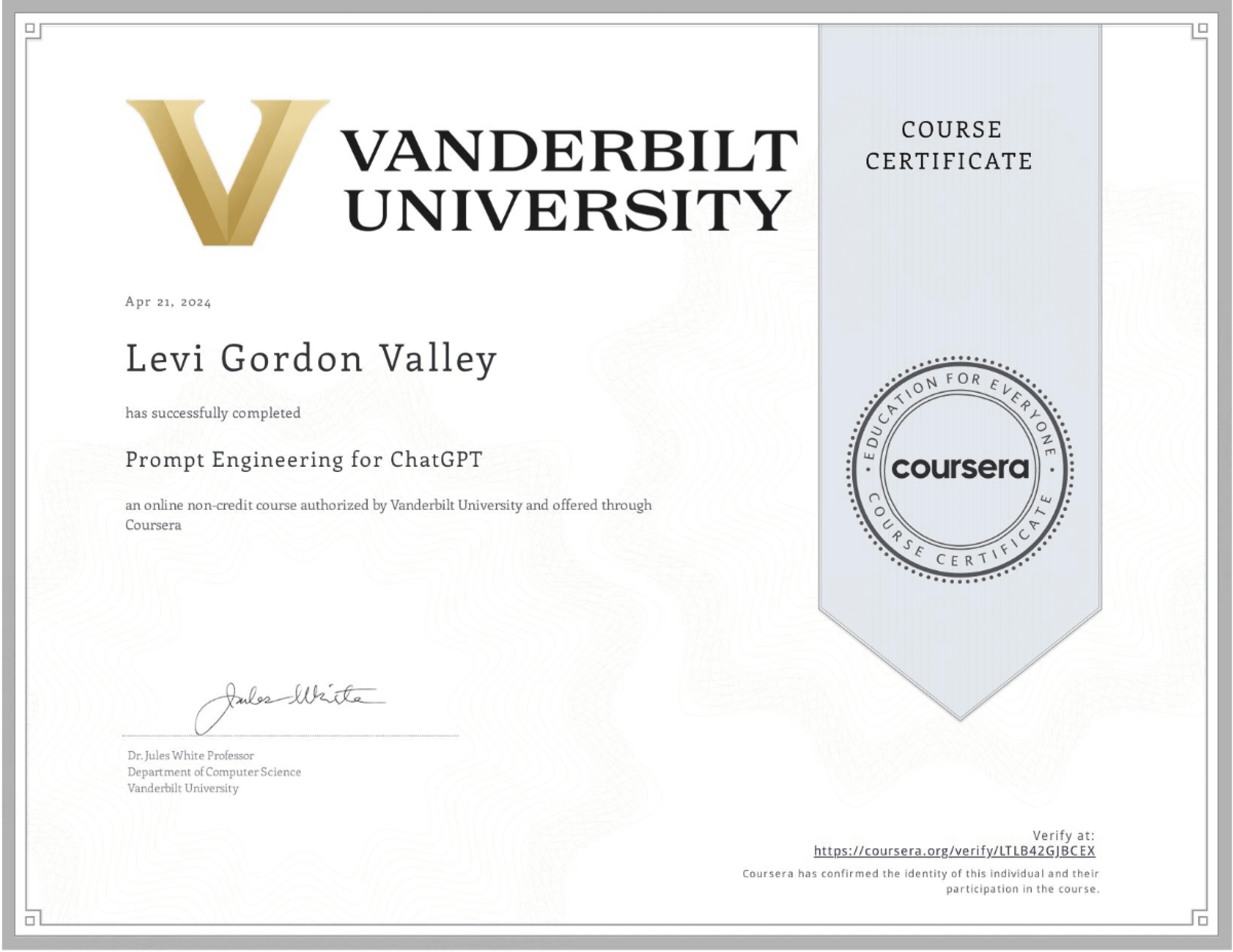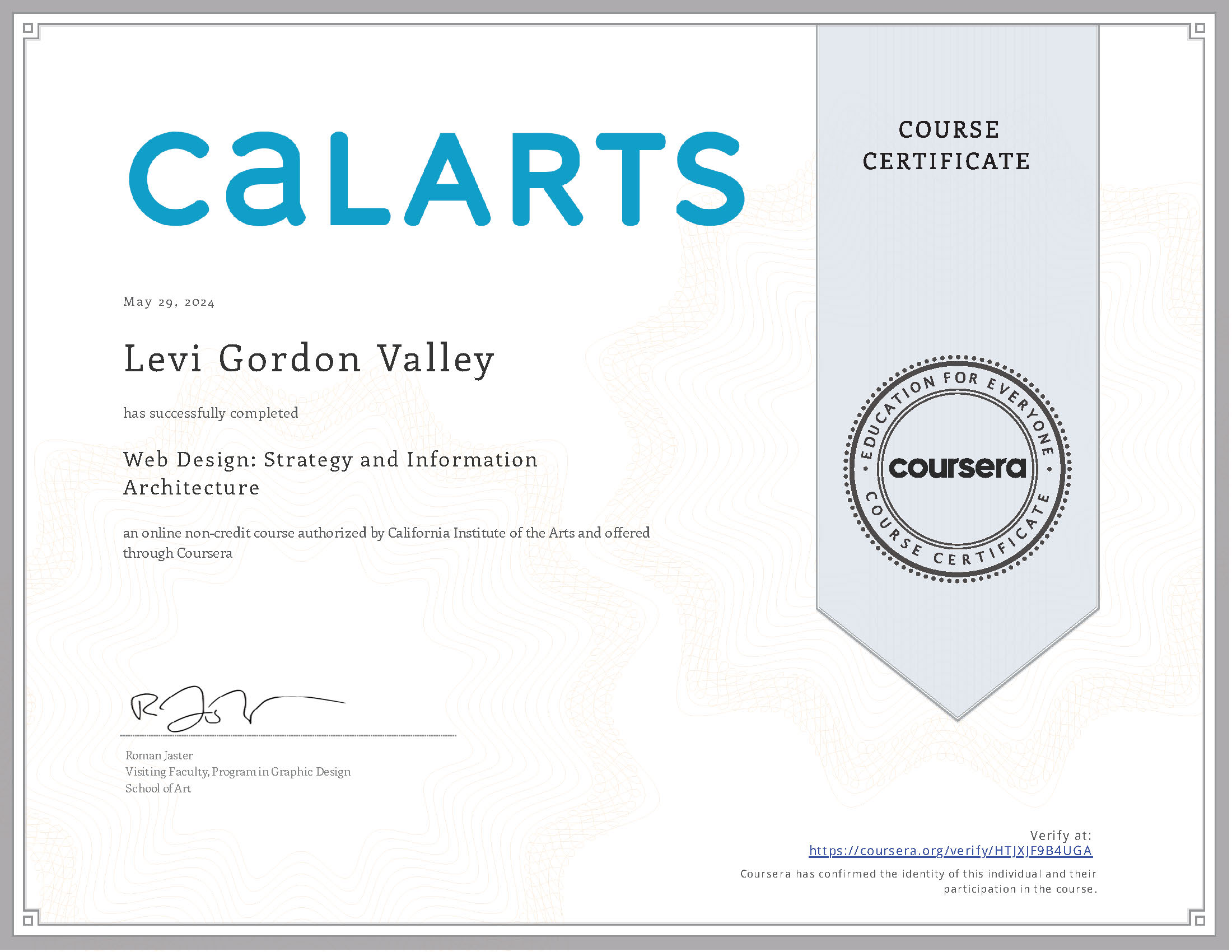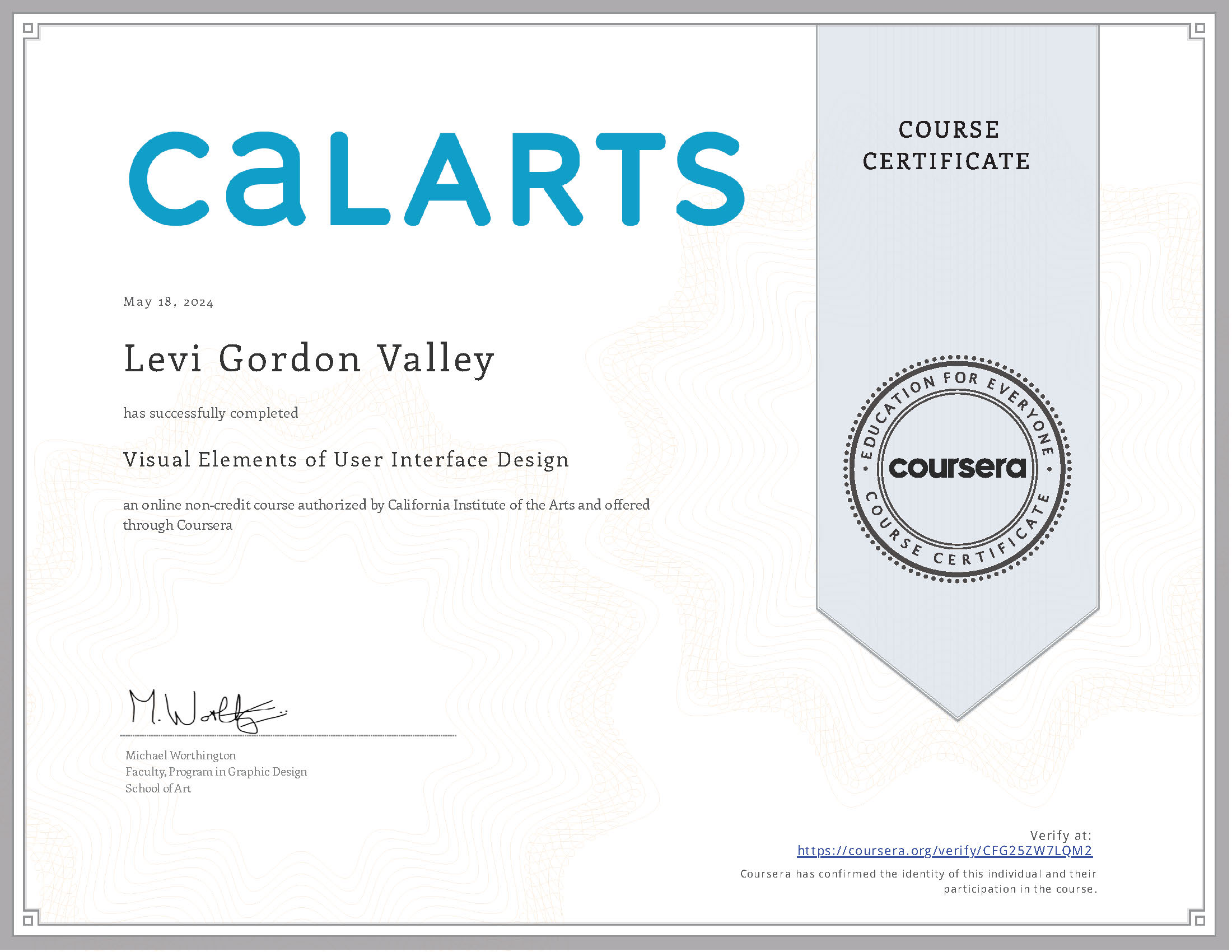I specialize in creating digital interfaces that are centered around users (UCD) and aligned with the strategic goals of the business. I leverage my analytical and data-driven management skills to ensure that every design solution is effective and impactful. My journey into design began with my degree in graphic design, which laid a strong foundation for developing visually compelling products.
Hi, I’m Levi
your partner for
strategic digital solutions

Hi, I’m Levi
your partner for strategic digital solutions
I specialize in creating digital interfaces that are centered around users (UCD) and aligned with the strategic goals of the business. I leverage my analytical and data-driven management skills to ensure that every design solution is effective and impactful. My journey into design began with my degree in graphic design, which laid a strong foundation for developing visually compelling products.
Product Designer
Hi, I’m Levi
your partner for strategic digital solutions
I specialize in creating digital interfaces that are centered around users (UCD) and aligned with the strategic goals of the business. I leverage my analytical and data-driven management skills to ensure that every design solution is effective and impactful. My journey into design began with my degree in graphic design, which laid a strong foundation for developing visually compelling products.
Product Designer

Let's Talk About Your Project

Web Design: Strategy and
Information Architecture
This course focused on how to plan and structure content for responsive websites, and ensuring there's a seamless user experience.
Responsive Design: gained skills in designing responsive websites that adapt seamlessly to different devices and screen sizes, ensuring a consistent user experience.
Content Structuring: learned how to effectively organize and structure website content to create clear, logical, and user-friendly navigation.
This course has equipped me with skills in web design strategy and information architecture. This training allows me to plan and structure content for responsive websites effectively, ensuring a seamless user experience across all devices.

Visual Elements of UI Design
This course examined what an interface is and the designer’s role in creating a User Interface while using color, typography, and imagery.
Visual Communication: gained practical skills in visual communication, focusing on conveying information effectively through design.
User-Centered Design: emphasized the importance of user-centered design, ensuring that interfaces meet the needs and expectations of users.
My training at CalArts allowed me to able to describe the key formal elements of clear, consistent, and intuitive UI design, and apply these skills to designing static screen-based interfaces.

Prompt Engineering for ChatGPT
This course focused on the effective use of large language models like ChatGPT, teaching how to create complex prompt-based applications.
Practical Applications: applied prompt engineering to a wide range of tasks, including writing, summarization, simulation, and programming.
Prompt Engineering Skills: learned to write effective prompts to maximize the capabilities of AI tools, enabling interactions and problem-solving.
My training at Vanderbilt enables me to leverage AI tools to create smarter and more responsive user interfaces. This skill set allows me to enhance user interactions and provide innovative solutions that utilize the latest advancements in
AI technology.

Designing User Interfaces
and Experiences (UI/UX)
Responsive and Progressive Web Design: gained insights into key methodologies like Responsive Web Design (RWD) and Progressive Web Design (PWD).
UI/UX Best Practices: learned the differences between well-designed and poor user interfaces, focusing on typography, readability, and color theory.
This course provided in-depth knowledge of the best practices in visual design development and the methodologies used in front-end development.
My training at IBM equipped me with the skills to create accessible and user-friendly interfaces. I can ensure that the products I design are not only visually appealing but also highly functional and responsive across various devices.
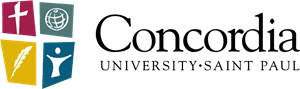
Bachelor of Arts in Graphic Design
Attended Concordia University, where I developed a strong foundation in visual communication, design principles, and creative problem-solving.
Hands-on Projects: branding, digital media, UI/UX case study, which honed my ability to create cohesive and impactful visual solutions.
Comprehensive Design Skills: gained expertise in typography, layout, branding, visual storytelling, and understanding the elements and principles of design.
My strong graphic design background provides a solid foundation for creating visually appealing and user-friendly interfaces. My ability to translate branding and design principles ensures that I can deliver engaging user experiences.
Education and Courses
ChatGPT (AI)
I use ChatGPT for generating creative ideas, content direction, and conducting qualitative and quantitative research during the initial phases of the design process. It helps in understanding user needs and generating content that resonates with the target audience, thereby informing design decisions.
Adobe Procreate
Procreate is my preferred tool for sketching wireframes and creating custom illustrations. It allows for a hands-on approach to initial design concepts and creative brainstorming, providing a flexible and intuitive platform for visualizing ideas before they move into the digital design phase.
Adobe Indesign
InDesign is primarily used for layout design and typography, particularly for creating detailed UI mockups and design documentation. It helps in presenting design concepts in a structured and visually appealing manner, which is crucial for client presentations and team reviews.
Adobe Illustrator
Adobe Illustrator is essential for creating high-quality vector graphics, icons, and illustrations. I use it to produce scalable design elements that maintain clarity and quality across different screen sizes and resolutions, contributing to a polished and professional user interface.
Framer
Framer is my go-to tool for developing responsive websites. I leverage its robust functionality to turn high-fidelity designs into fully functional websites, addressing both desktop and mobile usability. This ensures that projects are not only visually appealing but also operationally sound, enhancing user experiences across devices.
Figma
I use Figma extensively for designing user interfaces, creating interactive prototypes, and conducting usability testing. Its collaborative features allow me to work seamlessly with team members and stakeholders, ensuring that design iterations are efficiently managed and feedback is integrated swiftly.
Frequently Used Softwares
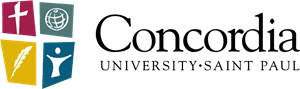
Bachelor of Arts in Graphic Design
Attended Concordia University, where I developed a strong foundation in visual communication, design principles, and creative problem-solving.
Hands-on Projects: branding, digital media, UI/UX case study, which honed my ability to create cohesive and impactful visual solutions.
Comprehensive Design Skills: gained expertise in typography, layout, branding, and visual storytelling.
My strong graphic design background provides a solid foundation for creating visually appealing and user-friendly interfaces. My ability to translate branding and design principles into the digital realm ensures that I can deliver cohesive and engaging user experiences.

Designing User Interfaces
and Experiences (UI/UX)
Responsive and Progressive Web Design: gained insights into key methodologies like Responsive Web Design (RWD) and Progressive Web Design (PWD).
UI/UX Best Practices: learned the differences between well-designed and poor user interfaces, focusing on typography, readability, and color theory.
This course provided in-depth knowledge of the best practices in visual design development and the methodologies used in front-end development.
My training at IBM equipped me with the skills to create accessible and user-friendly interfaces. I can ensure that the products I design are not only visually appealing but also highly functional and responsive across various devices.

Prompt Engineering for ChatGPT
This course focused on the effective use of large language models like ChatGPT, teaching how to create complex prompt-based applications for various domains.
Practical Applications: applied prompt engineering to a wide range of tasks, including writing, summarization, simulation, and programming.
Prompt Engineering Skills: learned to write effective prompts to maximize the capabilities of AI tools, enabling sophisticated interactions and problem-solving.
My training at Vanderbilt enables me to leverage AI tools to create smarter and more responsive user interfaces. This skill set allows me to enhance user interactions and provide innovative solutions that utilize the latest advancements in
AI technology.

Web Design: Strategy and
Information Architecture
This course focused on how to plan and structure content for responsive websites, ensuring a seamless user experience.
Responsive Design: gained skills in designing responsive websites that adapt seamlessly to different devices and screen sizes, ensuring a consistent user experience.
Content Structuring: learned how to effectively organize and structure website content to create clear, logical, and user-friendly navigation.
My training at CalArts has equipped me with advanced skills in web design strategy and information architecture. This training allows me to plan and structure content for responsive websites effectively, ensuring a seamless user experience across all devices.

Visual Elements of UI Design
This course examined what an interface is and the designer’s role in creating a User Interface while using color, typography, and imagery.
Visual Communication: gained practical skills in visual communication, focusing on conveying information effectively through design.
User-Centered Design: emphasized the importance of user-centered design, ensuring that interfaces meet the needs and expectations of users.
My training at CalArts allowed me to able to describe the key formal elements of clear, consistent, and intuitive UI design, and apply these skills to designing static screen-based interfaces.
Skills and Frequently Used Softwares
ChatGPT (AI)
I use ChatGPT for generating creative ideas, content direction, and conducting qualitative and quantitative research during the initial phases of the design process. It helps in understanding user needs and generating content that resonates with the target audience, thereby informing design decisions.
Adobe Procreate
Procreate is my preferred tool for sketching wireframes and creating custom illustrations. It allows for a hands-on approach to initial design concepts and creative brainstorming, providing a flexible and intuitive platform for visualizing ideas before they move into the digital design phase.
Adobe Illustrator
Adobe Illustrator is essential for creating high-quality vector graphics, icons, and illustrations. I use it to produce scalable design elements that maintain clarity and quality across different screen sizes and resolutions, contributing to a polished and professional user interface.
Adobe Indesign
InDesign is primarily used for layout design and typography, particularly for creating detailed UI mockups and design documentation. It helps in presenting design concepts in a structured and visually appealing manner, which is crucial for client presentations and team reviews.
Figma
I use Figma extensively for designing user interfaces, creating interactive prototypes, and conducting usability testing. Its collaborative features allow me to work seamlessly with team members and stakeholders, ensuring that design iterations are efficiently managed and feedback is integrated swiftly.
Framer
Framer is my go-to tool for developing responsive websites. I leverage its robust functionality to turn high-fidelity designs into fully functional websites, addressing both desktop and mobile usability. This ensures that projects are not only visually appealing but also operationally sound, enhancing user experiences across devices.
Education and Courses
Skills and Frequently Used Softwares
Figma
I use Figma extensively for designing user interfaces, creating interactive prototypes, and conducting usability testing. Its collaborative features allow me to work seamlessly with team members and stakeholders, ensuring that design iterations are efficiently managed and feedback is integrated swiftly.
Framer
Framer is my go-to tool for developing responsive websites. I leverage its robust functionality to turn high-fidelity designs into fully functional websites, addressing both desktop and mobile usability. This ensures that projects are not only visually appealing but also operationally sound, enhancing user experiences across devices.
ChatGPT (AI)
I use ChatGPT for generating creative ideas, content direction, and conducting qualitative and quantitative research during the initial phases of the design process. It helps in understanding user needs and generating content that resonates with the target audience, thereby informing design decisions.
Adobe Illustrator
Adobe Illustrator is essential for creating high-quality vector graphics, icons, and illustrations. I use it to produce scalable design elements that maintain clarity and quality across different screen sizes and resolutions, contributing to a polished and professional user interface.
Adobe Indesign
InDesign is primarily used for layout design and typography, particularly for creating detailed UI mockups and design documentation. It helps in presenting design concepts in a structured and visually appealing manner, which is crucial for client presentations and team reviews.
Adobe Procreate
Procreate is my preferred tool for sketching wireframes and creating custom illustrations. It allows for a hands-on approach to initial design concepts and creative brainstorming, providing a flexible and intuitive platform for visualizing ideas before they move into the digital design phase.
Education and Courses
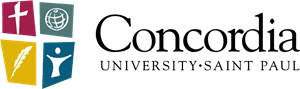
Bachelor of Arts in Graphic Design
Attended Concordia University, where I developed a strong foundation in visual communication, design principles, and creative problem-solving.
Hands-on Projects: branding, digital media, UI/UX case study, which honed my ability to create cohesive and impactful visual solutions.
Comprehensive Design Skills: gained expertise in typography, layout, branding, and visual storytelling.
My strong graphic design background provides a solid foundation for creating visually appealing and user-friendly interfaces. My ability to translate branding and design principles into the digital realm ensures that I can deliver cohesive and engaging user experiences.

Designing User Interfaces
and Experiences (UI/UX)
Responsive and Progressive Web Design: gained insights into key methodologies like Responsive Web Design (RWD) and Progressive Web Design (PWD).
UI/UX Best Practices: learned the differences between well-designed and poor user interfaces, focusing on typography, readability, and color theory.
This course provided in-depth knowledge of the best practices in visual design development and the methodologies used in front-end development.
My training at IBM equipped me with the skills to create accessible and user-friendly interfaces. I can ensure that the products I design are not only visually appealing but also highly functional and responsive across various devices.

Prompt Engineering for ChatGPT
This course focused on the effective use of large language models like ChatGPT, teaching how to create complex prompt-based applications for various domains.
Practical Applications: applied prompt engineering to a wide range of tasks, including writing, summarization, simulation, and programming.
Prompt Engineering Skills: learned to write effective prompts to maximize the capabilities of AI tools, enabling sophisticated interactions and problem-solving.
My training at Vanderbilt enables me to leverage AI tools to create smarter and more responsive user interfaces. This skill set allows me to enhance user interactions and provide innovative solutions that utilize the latest advancements in
AI technology.

Web Design: Strategy and
Information Architecture
This course focused on how to plan and structure content for responsive websites, ensuring a seamless user experience.
Responsive Design: gained skills in designing responsive websites that adapt seamlessly to different devices and screen sizes, ensuring a consistent
user experience.
Content Structuring: learned how to effectively organize and structure website content to create clear, logical, and user-friendly navigation.
My training at CalArts has equipped me with advanced skills in web design strategy and information architecture. This training allows me to plan and structure content for responsive websites effectively, ensuring a seamless user experience across all devices.

Visual Elements of UI Design
This course examined what an interface is and the designer’s role in creating a User Interface while using color, typography, and imagery.
Visual Communication: gained practical skills in visual communication, focusing on conveying information effectively through design.
User-Centered Design: emphasized the importance of user-centered design, ensuring that interfaces meet the needs and expectations of users.
My training at CalArts allowed me to able to describe the key formal elements of clear, consistent, and intuitive UI design, and apply these skills to designing static screen-based interfaces.